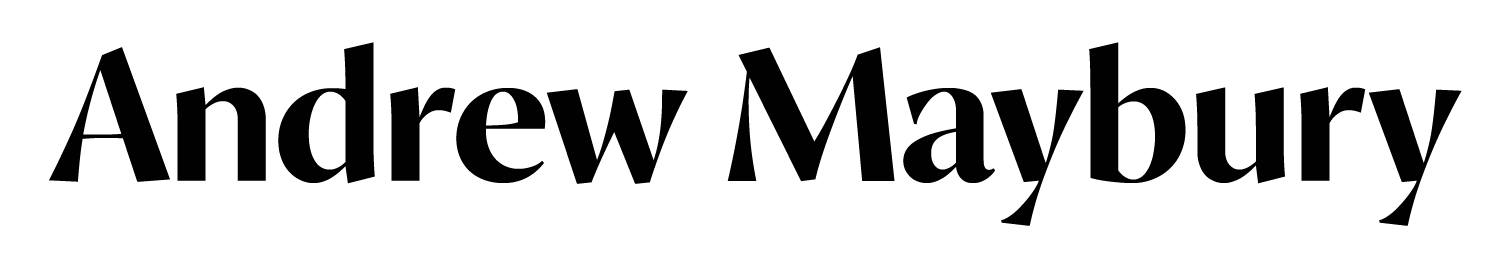Print store guide
1. Hover mouse over ‘Print Store’ menu item
2. Click on ‘Print’
3. You should then see the following page (don’t worry that you haven’t selected any photo/s yet)
4. Select a size (the price will remain unchanged at this stage)
5. Select the print surface you’d like (the price will update), then click BUY PRINTS
6. You should then see the following page where you can select which photo/s you’d like. Click NEXT when you’ve made your selection.
7. On the following page you can make any changes to the size or quantity of each photo, before clicking ADD TO CART
8. Choose CONTINUE AS GUEST (or you can sign in with your email if you wish to save items and come back later).
9. You can then review your chosen items before proceeding to the checkout.
10. If you have any questions do let me know.